 By Emma Forlow, D.C., CCSP®, ATC, Faculty Clinician
By Emma Forlow, D.C., CCSP®, ATC, Faculty Clinician
The workplace landscape has changed dramatically over the past few years. Since mid-2020, more people are working from home than ever before. Prior to this, employees were given supplies and workstations at the office that composed the environment within which they carried out their daily work-related tasks.
With the emergence of more work-from-home opportunities, we are more interested than ever in setting up a workspace within your home environment. Unfortunately, not everyone has a dedicated space for work at home, nor do they have the tools to make working from home as comfortable as possible. In fact, the United States Bureau of Labor Statistics reports that from 2020-2022, the number of total non-fatal work injury and illness within the private sector occurs at a rate of 2.7 employees per 100 individuals. Specifically in 2022, 2,804,200 individuals were documented to have had nonfatal injuries and illnesses within the private sector industry, up 7.5% from 2021. These instances may be related to poor working conditions, which is a situation that can be corrected.
Ergonomics, defined by the International Ergonomics and Human Factors Association, is “the scientific discipline concerned with understanding of interactions among humans and other elements of a system, and the profession that applies theory, principles, data, and methods to design in order to optimize human well-being and overall system performance.” Ergonomics applies to the workplace by optimizing the environment and processes to benefit the worker’s well-being and maximize performance of the individual as well as the company.
What can we improve workplace ergonomics?
Individuals who work from home can ensure that their workstation is as ergonomic as possible.
While sitting:
Don’t slouch: to correct this make sure your pelvis is under your spine by slightly sticking your stomach out rather than having your pelvis in front of you. Slightly bring your shoulders back rather than having them roll forward and bring your shoulder blades slightly together.
Ensure you have proper low back support: to support good posture, a specifically designed chair lumbar spine support can be beneficial. Otherwise, a small rolled up towel or pillow placed behind your low back can help to maintain the correct sitting posture throughout the day.
While working at a computer:
Keep your screen at eye level to prevent yourself from looking down at your screen all day. This abnormal posture of gazing down has been termed “tech neck” which can cause neck and upper back pain as it can strain your muscles over time.
Adjust your chair: Rise or lower your chair so that your feet are on the floor and your knees are bent to about 90 degrees.
Reposition your mouse: Make sure that your mouse and keyboard are comfortably within reach so that you are not reaching and slouching while using your electronic devices.
What can I do if I notice aches or pains while working?
Evaluate your workplace ergonomics as described above.
Take breaks: At least once an hour, stand up and move your body into extension. This might mean standing up, stretching, and leaning back. We spend so much of our day flexing our bodies (bending forward) that it is useful to intentionally lean backwards and break this cycle.
Get adjusted: Visit us at Palmer Chiropractic Clinics for an evaluation to discuss your areas of complaint where our team of doctors can assist you in evaluating your activities of daily living to get you feeling and moving better.
For more information about evaluation and treatment, or to schedule an appointment at Palmer Chiropractic Clinics please call 563-884-5801.
References:
IIF Home : U.S. Bureau of Labor Statistics (bls.gov)
What Is Ergonomics (HFE)? | International Ergonomics Association (iea.cc)
CCOHS: Working in a Sitting Position – Good Body Position
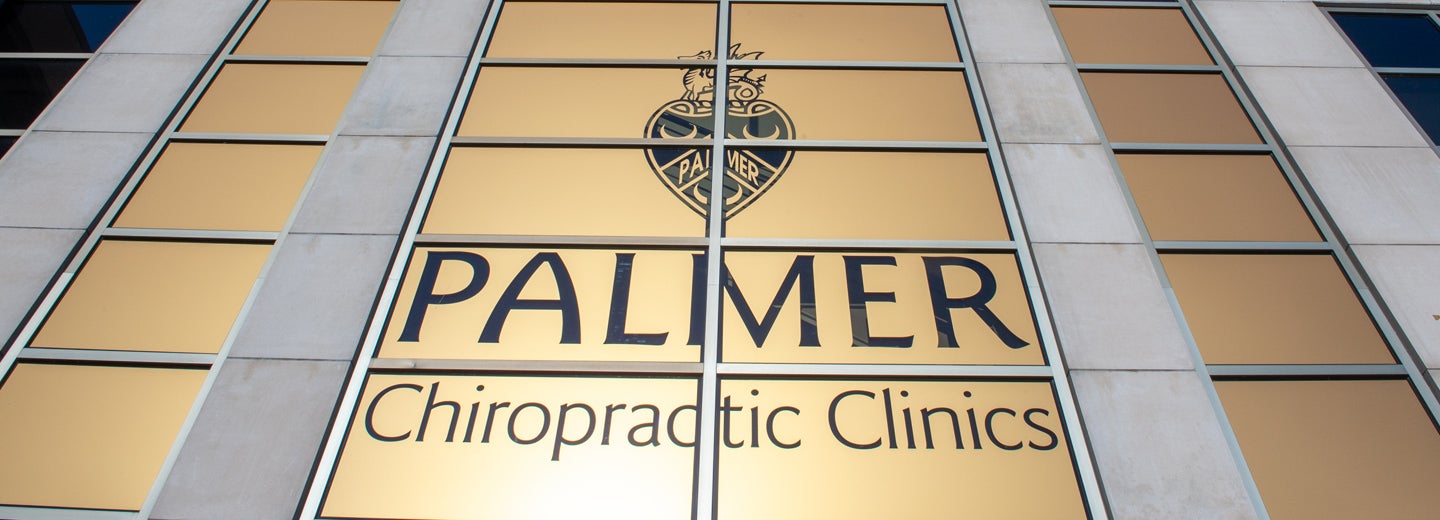
 By Emma Forlow, D.C., CCSP®, ATC, Faculty Clinician
By Emma Forlow, D.C., CCSP®, ATC, Faculty Clinician